Our phone is the best device to click multiple pictures at the same time. No wonder it has become a revolutionary in clicking pictures and saving memories while also editing them immediately. It is all a nice work and gesture but the only problem which shows up later is collection of duplicate photos in the phone. Do you know that these duplicate photos clutter the system, create confusion in finding photos and take up a lot of precious space in the phone?
Well, you can save yourself from getting into the rut of duplicate photos by downloading a good duplicate photo finder on the computer. Download the best tool amongst the list given below and you will be able to scan and delete the duplicate images immediately.
Ways To Delete Duplicate Photos In Android
Duplicate Photos Fixer Pro
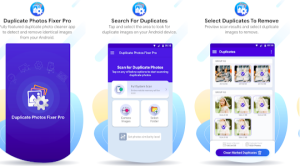
With a smart application interface and ease of use, Duplicate Photos Fixer Pro is all you need to delete duplicate photos. It has flexible scan modes using which you can choose to scan the entire device in one go or simply select specific folders. In the scanning modes, you can choose amidst Full scan, Camera images and Select folder.
Once the required scanning is done, you can preview the images amongst duplicate and original ones. Choose to automark the images for best results and you will be able to make a huge chunk of space in the phone. This also helps in an arranged photo gallery and you can even set criteria for accurate results.
-
Duplicates Cleaner
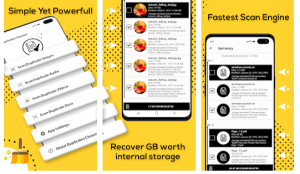
Let your internal device get good space back in action with Duplicates Cleaner. With its fast scanning engine in place, the detection of duplicate files is great. It can clean social media junk very effectively while cleaning duplicate images, audio files, video files, documents, app settings and more. Comes with its proprietary technique so that genuine duplicates can be erased completely and efficiently.
Moreover, the interface is easy to use and quick to work upon so that any new user could understand and use it for making space in the phone. Download it today and try the accuracy it shows.
-
Remo Duplicate Photos Remover
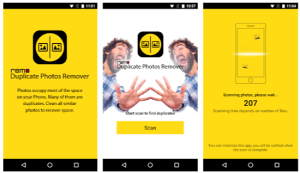
Because we know that countless duplicates can take your storage space as well as time to filter the right pictures, it offers you instant and smart scanning to delete duplicate photos. It comes with Remo’s smart algorithm which can scan and locate similar photos taken in burst mode or HDR photo mode. No matter if the photos are resized or received multiple times from social media, you can do it all.
Get your phone optimized with De-Dupe scanning modes! Later, you can choose to preview the images in different sets for easy viewing. After the scanning is completed, it takes only a few seconds to completely remove the duplicate photos.
-
Duplicate Photos Remover
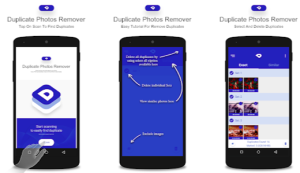
Known as the ultimate storage slimming app, Duplicate Photos Remover easily scans out finding exact and similar matches for photos. It supports internal and external devices to instantly detect duplicate photos. Moreover, you can save time and regain space on Android devices. Try this free photo cleaner today in order to detect and delete duplicate photos.
-
Duplicate Photo Finder

Not just duplicate photos, you can easily get rid of duplicate videos with the help of Duplicate Photo Finder. Download the app and select one option here amidst Scan image and Scan video. It makes sure that you don’t leave any single duplicate photo back in the phone which can consume the space for no reason. With duplicate photos, it scans out similar photos too with great accuracy.
-
Duplicate Files Fixer

Duplicate Files Fixer can help you recover additional space from the phone without doing much. All you have to do is download the application and let it scan through the files which might be slowing down the device. Moreover, it also helps remove junk files from the Android device, making sure you enjoy the phone clutter free.
Wrap Up
We are hopeful that we will find the best app and outstanding ways to delete duplicate photos in Android. If you ask for our recommendations, we would tell you to download Duplicate Photos Fixer Pro by Systweak which is the easiest and best application to work upon. Moreover, this app is free of use and can save a lot of space and time for an individual. Which of the other apps would you like to try? Share your views with us in the comments below.
Also Read – 5 Steps to Finding the Perfect Web Design Company